Blogger Help: How to Get Photos in Your Twitter Feed with Rich Tweets
Blogger Help: How to Get Photos in Your Twitter Feed with Rich Tweets
Not long ago Twitter announced the option to enhance your Twitter feed with photos or video previews! The next question for me was “How the heck can I do that?” There’s not doubt that photos help interaction on our social channels.
I just received learned about a new social media sharing tool called dlvr.it. You can create new richer tweets with image preview!! So my next question is “Hows the social reach?” Off to try this new tool!!
First, I started off trying the free program. I use hootsuite now but the reach is just ok. I find that sometimes my reach is better if I use a bitly link instead.
The free program on dlvr.it gives you a limited number of social channels. I think the amount is 3. I couldn’t go back in and see exactly because I already upgraded my tool and now it doesn’t show the free features.
Before I switch over to the upgraded plan I did some testing on the free plan and I really liked the outcome.
I have found with the link shortener dlvr.it uses it does seem to get a better reach in Facebook. I can’t tell if it’s because photos are auto displayed or the link itself isn’t faded out based on Facebook’s algorithm for this week 😀
Here’s a comparison of a post I did with dlvr.it and then the normal way using my bitly links.
Here’s the bitly view with it’s reach at 844:
Here’s the dlvr.it view with it’s reach at 2051:
I’m not sure if it’s the bigger photo that’s getting better reach or the link but I like it!
I am definitely noticing more retweets immediately in Twitter too!
But I think I am most excited about my auto preview of my photos in my twitter feed without me having to click a button!
Isn’t it pretty???? Man, I’m excited about this!!!
I did have to learn a bit about dlvr.it before I got the photos to display correctly though. I upgraded to the $19.99 plan because I run 5 different websites and the unlimited plan is my best value.
Here are a few screen shots on how it works and how I got the photo to auto display in twitter. This is the exact screen you will go to when you schedule content to your social media channels.
I learned to drop a photo and not let it pull the photo from your post to get it to auto display the photo in Twitter. Look closely at the photo and you can see I scheduled this post to Facebook, Twitter and Tumblr.
I thought this could help many bloggers! I swear I should be a teacher rather than a blogger myself. lol
Hope this information is useful to my blogging buddies! Lord knows we could all use good reach numbers for all our hard work!
If you happen to need a little help with Pinterest, I wrote a little tutorial on it here: Blogger Help: Pinterest Tips for Business.
Jen
If you found this post helpful consider giving a +1 below or maybe even give me a follow!
UPDATE:
Whoa! There must be lots of bloggers that need help with reach because shortly after this post went live this post hit the Yahoo Burn News feed! Thanks to a friend (Tatanisha) who sent me a screenshot!!!











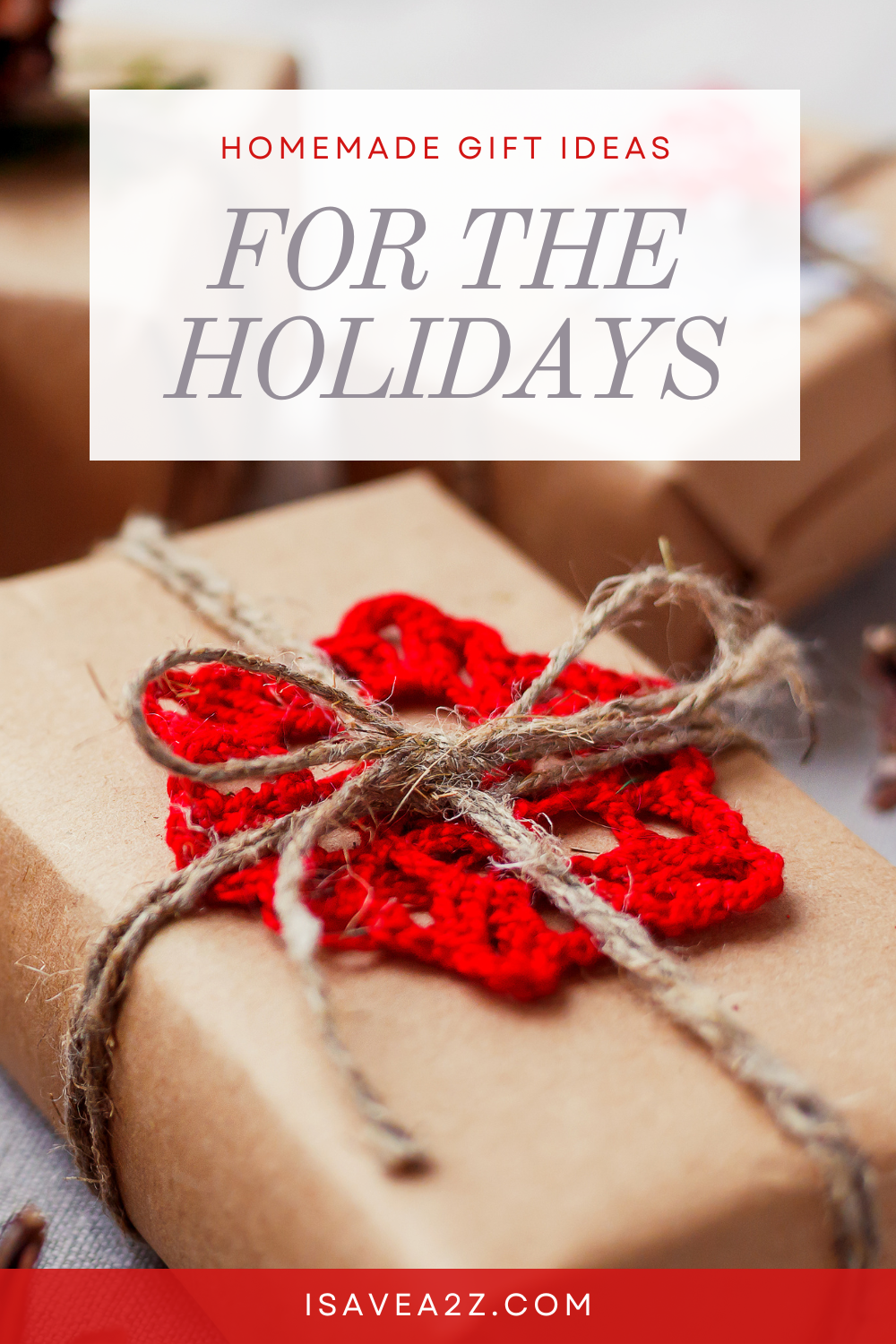

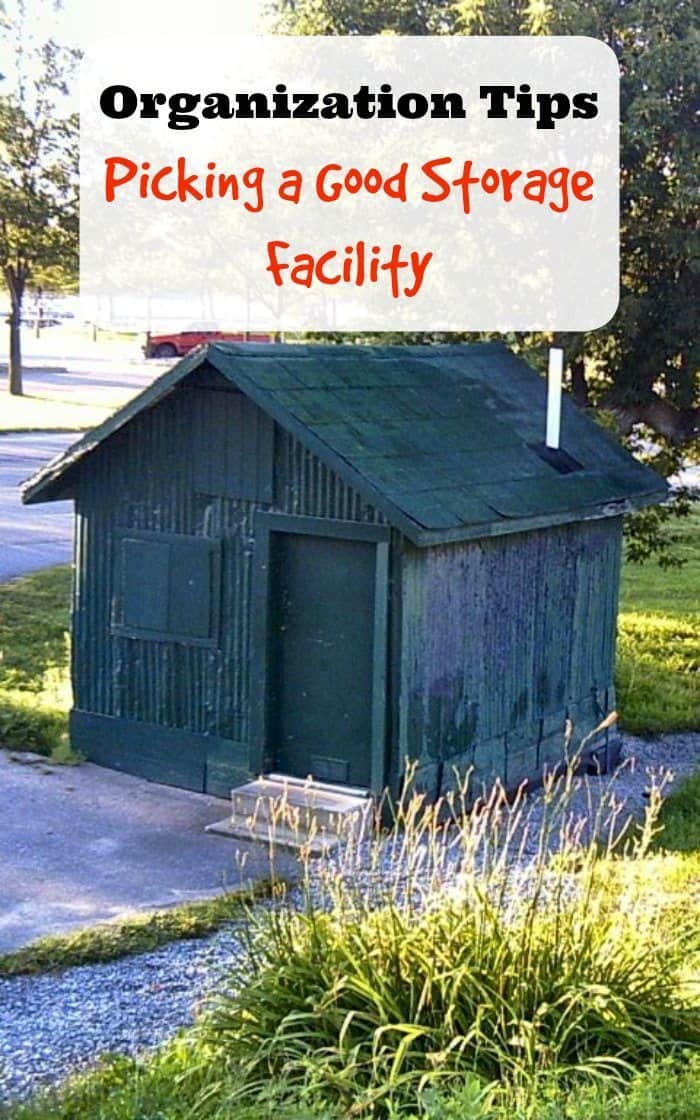
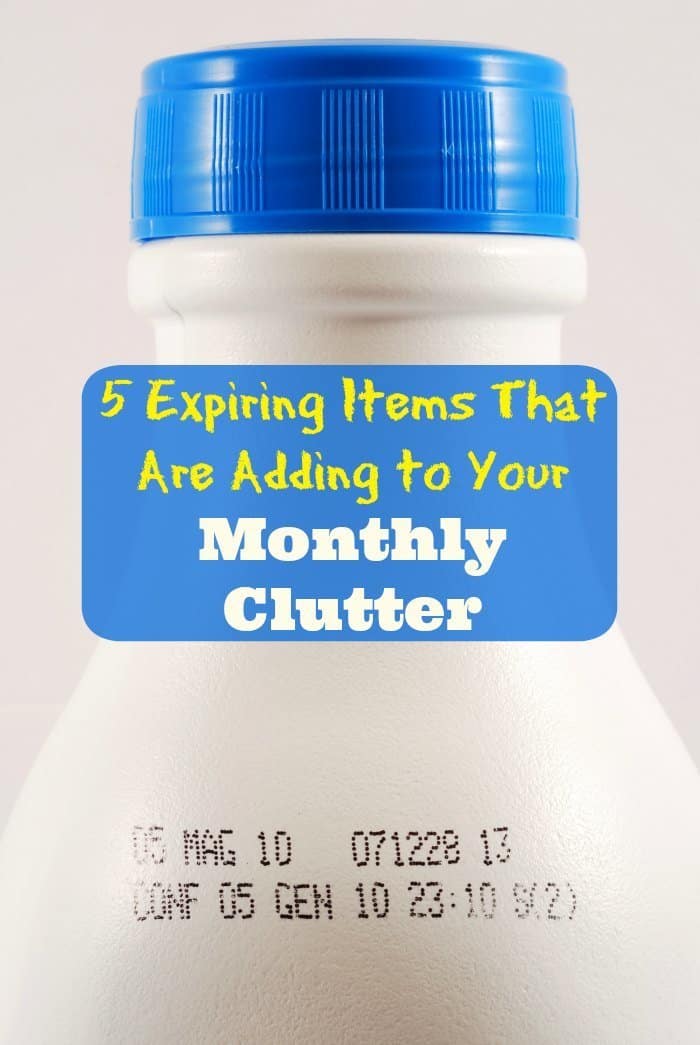
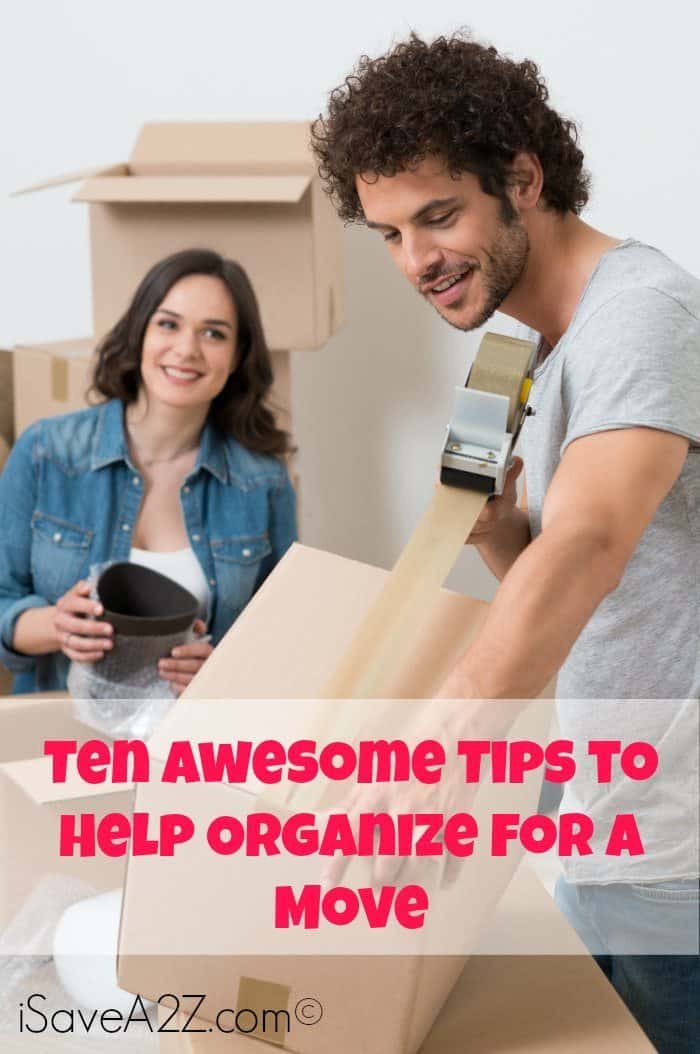
Hi there! I simply wish to offer you a huge thumbs up for the
excellent info you have right here on this post. I will be coming
back to your website for more soon.
Awesome! Glad to help!
Thanks for the tip! I’m definitely going to check this one out! I’ve got to start doing better about scheduling posts on Twitter.
You’re welcome Sarah!
This is really interesting. I just transitioned to WP in December and am finding all kinds of new tools and tricks. I was totally frustrated with Blogger and actually was very discouraged about even blogging! With WP, my new template and some new plans, I’m revitalized!
I’m new to using dlvr.it (among other things) and didn’t realize I could schedule posts using it. Thanks for the tip! I’m using the basic version and plan to test it out!
Glad you made it to WP. It’s the only way to go IMO! Good Luck!
thanks for all
Thanks Jennifer! You always post great info for us! I’m going to check it out!
I try! Let me know if you run into any problems. I’m here for ya!