How to get great TV without paying the high price for cable!
I’ve done a lot of research on the high price of cable recently . I have been a cable customer for a very long time and I was simply sick of the high bill!
I can report that I have cancelled my cable and I am NOT looking back! I was worried about the hubby though getting through the first week. It turns out the Hubby actually loves Netflix and has found his old shows and even some new shows he really enjoys! Our new cable bill is only $8.99 a month for our favorite shows and movies too!
I’ve had many people ask me questions and want more information, so I’ll let you all know how we did it!
First:
With the new regulations for over the air broadcasting in place, many of us can get local channels absolutely free and in high definition. If you have an older television, you will need to buy a Digital Converter Box and antenna. If you have a newer television that has the digital tuner in place, then all you will need to get is an antenna.
We bought an outdoor Amplified HDTV Antenna from RadioShack and have been very happy with it. If you find that you must have an antenna on your roof I wouldn’t recommend doing this job yourself. Now my husband got lucky when he installed ours. Our house (and yours might too) was prewired and has a junction box so all he had to do was connect the antenna in the junction box to get our antenna connected to all TV’s. In our case he installed it in 15 minutes and voila, we get 15 channels in our area absolutely free! Of course, this is minus the cost of the antenna. We get ABC, FOX, NBC, PBS, CBS and that’s just naming a few. It will vary by location. The following links will show the channels available by location:
List of Stations Broadcasting by Area
By completing the first step, the financial cost is anywhere from $30-$80 by getting a converter box and antenna (remember newer TV’s don’t require the converter box).
Second:
Assuming you have an internet connection, you will want to sign up with a subscription to Netflix. Netflix can be streamed live to your TV with an internet connection, so that you can watch many things instantly. For under $8.99 a month, you will also get 1 DVD out at a time. Netflix does have other plans if you choose from if you want more DVD’s out at a time.
Equipment needed to stream to your TV (any one of the following):
- VGA, DVI, S-Video or HDMI cable, depending on what your computer and TV have. This way you can run Netflix straight to your TV from your computer. I recently found a HDMI cable for an Ipad too!
- Playstation 3, XBOX 360, Nintendo Wii, Roku, Tivo or a Blu-Ray Player (The Blu-Ray player must have the Netflix logo on the box). All of these currently have a feature that allows you to view your Netflix Instant Queue, and stream movies and shows to your TV.
- Certain internet ready HDTV’s will also do this (check your HDTV manual).
We own an XBOX 360 but I chose to purchase a Roku to view my shows through. I did this because it is in our main living room and the XBOX 360 was not designed to stay on for long periods of time (in my opinion). There are three different types of Roku’s too. Prices start at $59.99 up to $100. If you purchase the high end one it is also a DVR!
Netflix has thousands of shows and movies available to watch instantly. Check out their website for details.
Third: If you are still unable to find some of your favorite shows with steps one and two, it’s time to check out Hulu.com or HuluPlus.com and your favorite show’s website (example: mine is the Bio Channel, www.Bio.com). Hulu.com is a free resource but HuluPlus will cost you $8 a month. I would research both all of your resources (Netflix, Hulu, HuluPlus) and see where you can get your favorite shows before you ditch your cable. I have found that most shows air a day later on these resources so if you are a person that has to watch your show on the day it comes out then this may not be for you. I have found two shows that I really like from the Bio Channel that don’t stream on these devices so I watch them via my computer on the Bio.com website.
With having free over the air streaming of HD, Netflix and websites like Hulu, we are able to watch all of our favorite shows and only spend the monthly Netflix fee. Cable used to cost us $100.00 a month after all the fees. So even after initially paying for an antenna and Roku, we are saving a significant amount of money and still watching our favorites.
Drawbacks:
There may end up being those one or two shows that you end up not being able to get. You may have to wait for Netflix to have the seasons available, so you won’t be able watch your show when they first airs. It is digital HD programming coming through an antenna, which storms and winds can interfere with. However, if you choose an indoor antennas you may have better luck. I have had a few people tell me they cannot get a signal to Fox. This would be a big deal if you are a sports fan because most of the football games are aired on Fox. Be sure to check the list of stations link above. I am lucky to live in an area that has a strong Fox signal. On the other hand I go through Time Warner for my internet and they allow us to stream ESPN3 for free being an active customer. I think AT&T does this too (check to make sure though)
Benefits:
If our bill was exactly $50 a month, depending of your plan (mine was more), that’s a minimum savings of $600 you would spend on cable for one year! Putting this into perspective you really need to ask yourself, is it worth it? My answer was NO!
I must throw in a Disclaimer:
This money saving strategy may not work for everyone, but if you want to save some significant cash ($600 a year or more!!), this is how you can do it. Everyone just needs to decide what is important: In this economy having that extra $40-$50 a month is great for your savings account!
Tip: Netflix offers a 1 MONTH FREE TRAIL. If you go to the Ebates website and order through their link, you will earn a cash back rebate, essentially getting almost two months of Netflix absolutely FREE!!
This strategy has worked for my family, but I would love to hear your thoughts! How important is TV to you?
Click here to get 1 month free from Netflix
Happy “SAVING” iSavers!



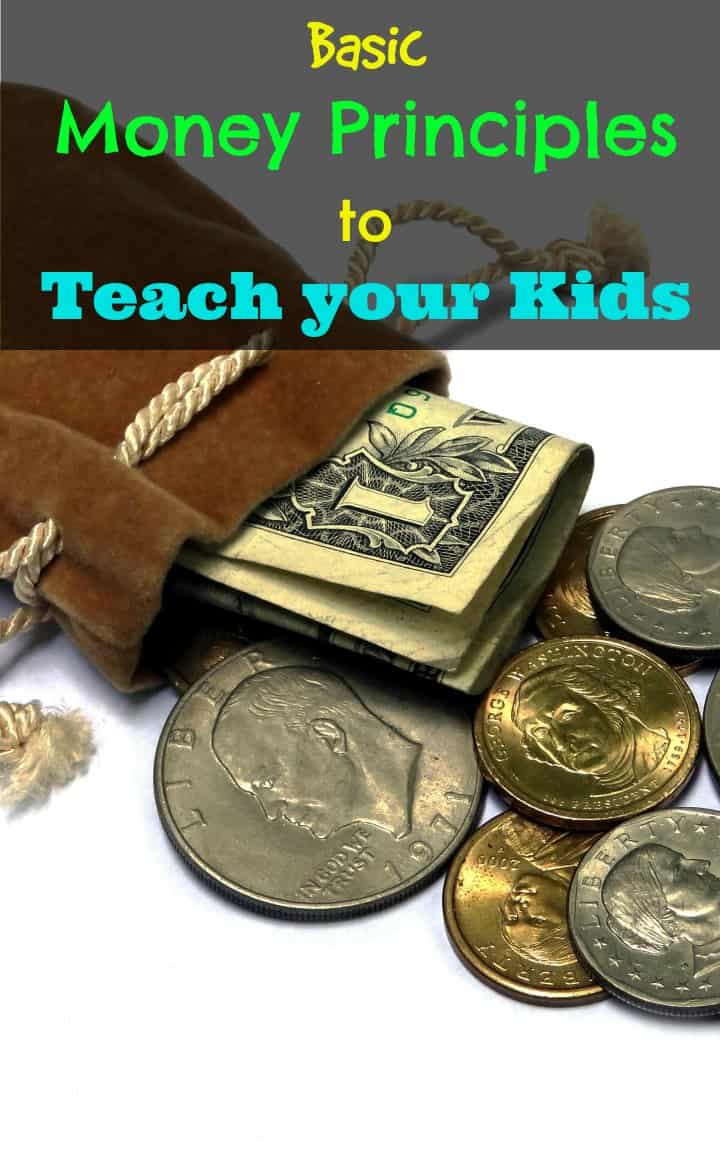

Thanks! It took a lot of research but to be able to pay only $8.99 a month versus what we used to pay is very nice! And… we still have awesome tv!
wow!!! very nice setup!!!!! You’re so smart!!!!!!! I would have never figured it out I cant wait to have some money to do that cara would love it im sure!!!
I would love to hear comments!