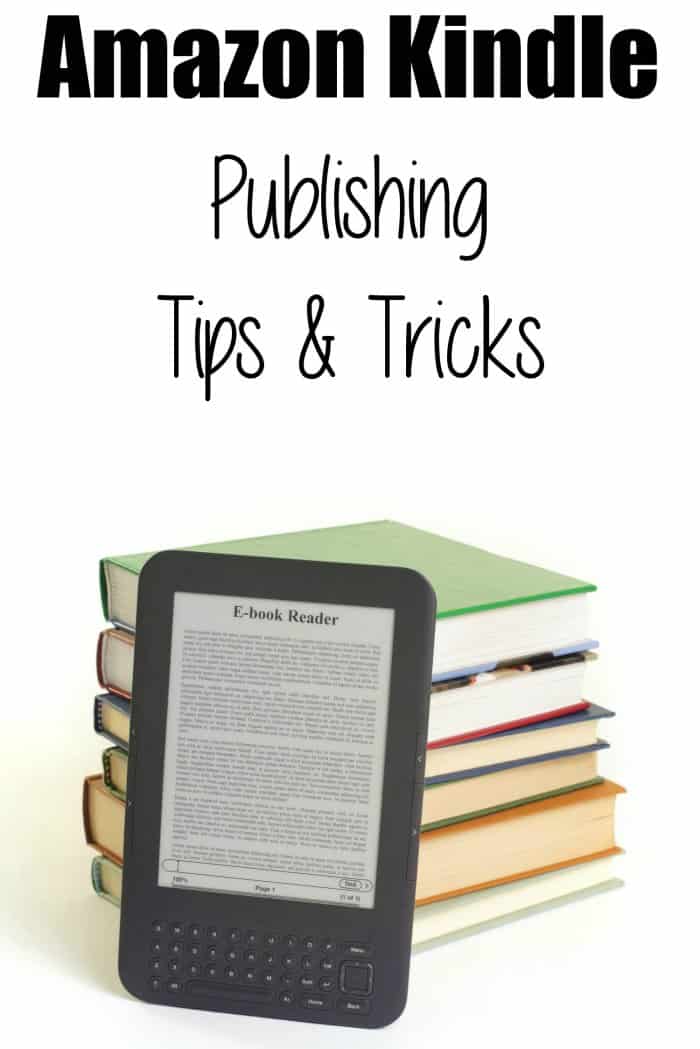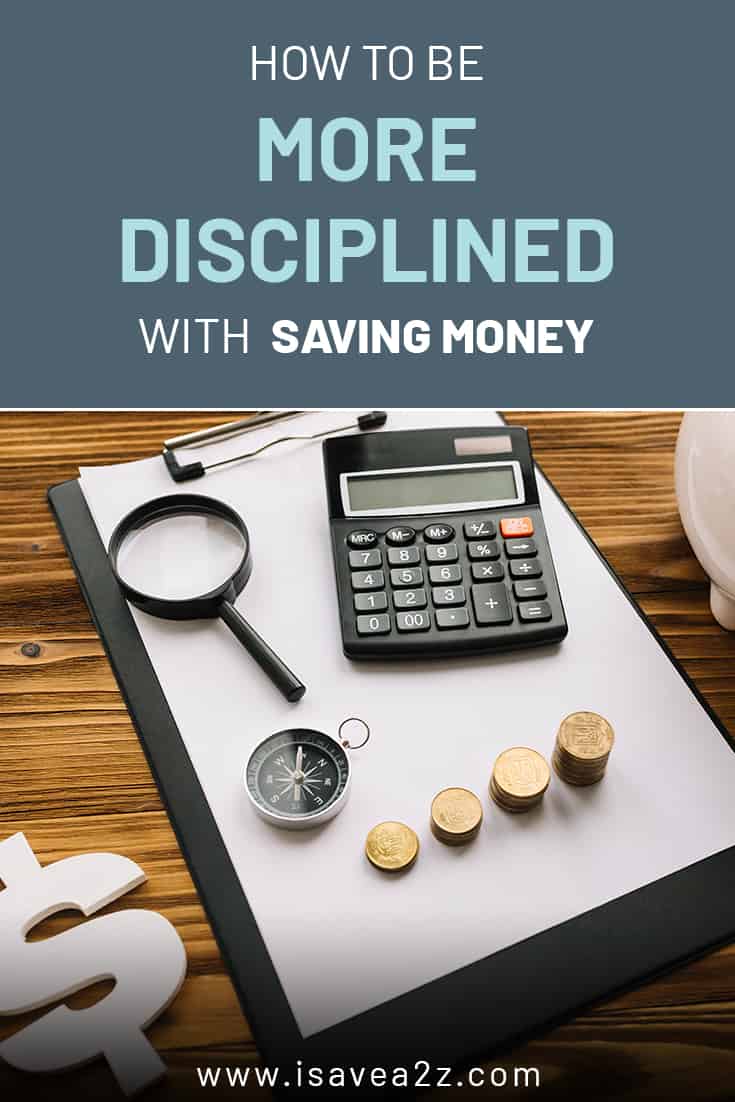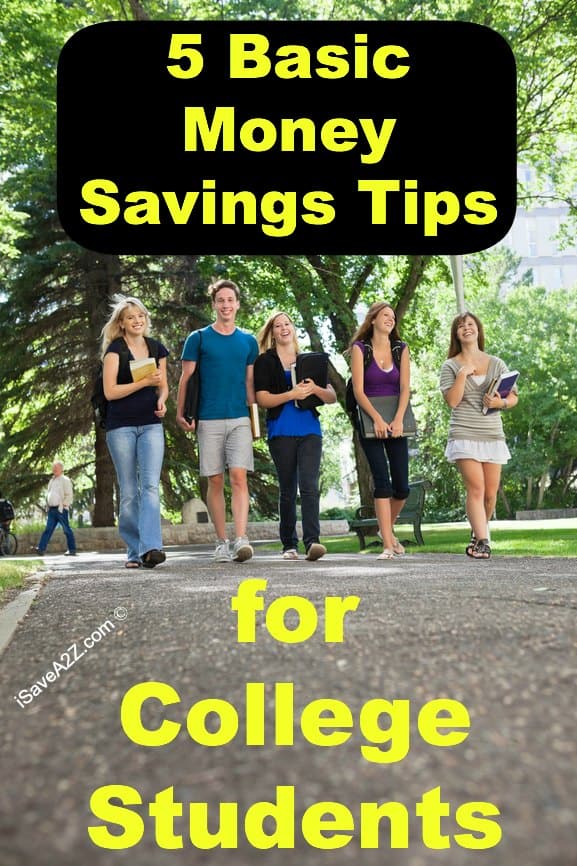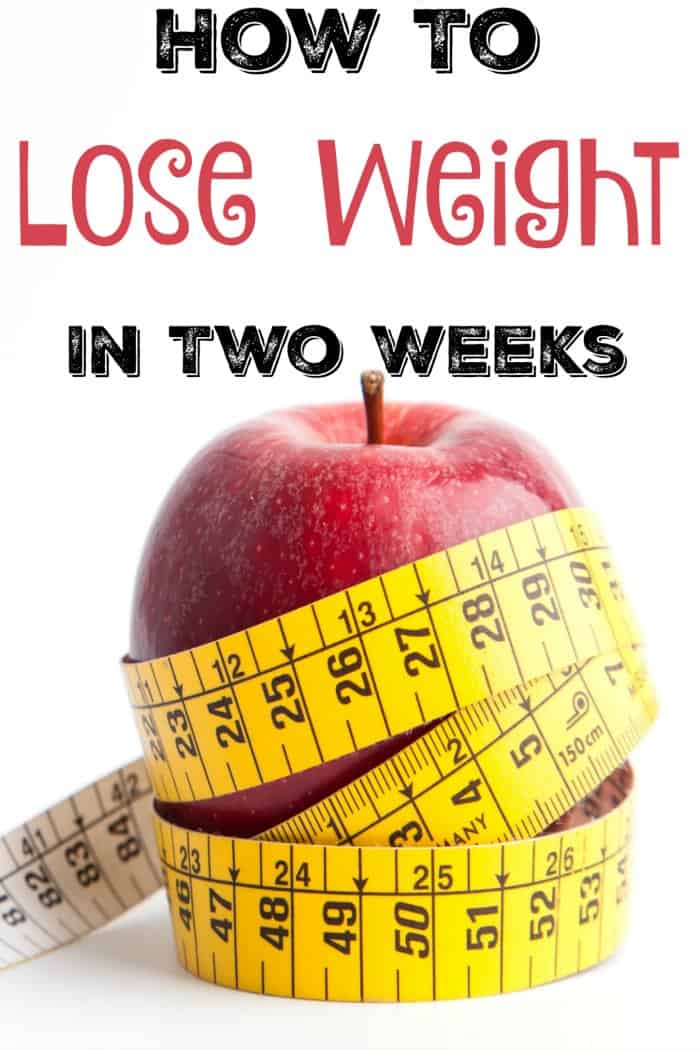Amazon Kindle Publishing Tips & Tricks
These Amazon Kindle Publishing Tips & Tricks will help you to know how to publish an eBook to Amazon with ease. Whether you have a great tutorial on how to create something, tips and tricks for homeschooling or even your own custom cookbook to share, this is the way to go. Follow these Amazon Kindle publishing tips to find success selling your very own eBook online.
Amazon Kindle Publishing Tips & Tricks
Research your niche. No matter what you are writing, it is good to know what your competition is. Do some cursory research in the niche you wish to publish. Find out what is hitting the top 100 books in that niche. Look at their cover art, their synopsis, topics, tags and find learn a bit more about the quality of the books. Read their reviews for both good and bad comments. Learn from the negative reviews and positive reviews of your competitions work. This will help you to provide a better quality book, as well as give the customer what they are looking for.
Prepare your book as a .doc or .docx file. The easiest way to upload your book to Amazon is to do so in a .doc or .docx file. Microsoft Word and Libre Office are the recommended tools to write and save to this type of file.
Format your book for easy reading. You’ll want to format your book for easy reading. That includes a few specific things.
- Cover image/page
- Copyright notice
- Author Name/Information
- Table of Contents
- Clearly defined chapters
- Images and hyper links where applicable
Include a quality cover image. Visual sales are one of the biggest things to remember about Amazon Kindle publishing and how to publish an eBook to Amazon. Not only do you need a catchy title, but you want your cover art to represent you, a quality brand and what your book stands for. Find a graphic artist to help you develop a great cover image that will draw readers to your book.
Hire a proofreader or editor. As great at proofreading as you may be, it is always best to let at least one other set of eyes look at your book. This will give you fresh eyes to catch small typos, grammatical issues or spelling errors you may have overlooked. An editor or proofreader can also give you an honest evaluation of your work.
Read through the Kindle requirements thoroughly. This tutorial is easy to follow. There are tips on pricing, what format Kindle prefers and the little things like leaving page numbers off your text when uploading to Kindle. This will help you to make sure your work looks the best it can once you upload. There is also a lot of information regarding pricing structure, how royalties pay out and what you may consider before you hit publish.
Head over here to get started with Kindle Direct Publishing.
Create a quality author profile. On Kindle you will want a great author profile page for your readers to look to. This profile gives you a chance to give a bit of background about yourself and why they should read your work. Once you publish a few things, you can create a profile that will show all of your work in one place. This is great for multiple purchases from readers.
Understand pricing structure. This was mentioned already, but is highly important that you understand what you are selling your book for. While a $.99 book may seem like the easy way to go, value your work and content. People will be willing to pay more for valuable content. Look at other books in your niche and see their page numbers, content quality and regular price. Read through Kindle’s structures on royalties and figure out an acceptable rate that isn’t too low, but also not too high.
These Amazon Kindle publishing tips and tricks are going to help you to put your first work out in eBook form with ease. Whether you are writing non-fiction help books or the next great American novel in fiction works, these tips will help you find online book selling success.